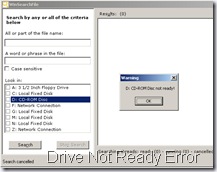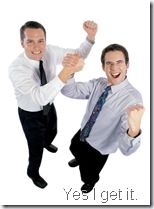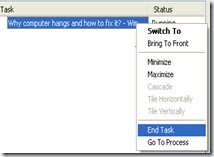Whenever I start my computer it started well but after sometimes it hanged!!!!!
 What are the reasons behind it?
What are the reasons behind it?
Ans: 1) You are using a huge amount of programs with a low capacity of RAM.
2) Regarding Excessive Heat as u have opened it 5 hours before.
3) There might be a problem of IC there is a
pasting 
which keep the IC cool as it passes the heat through the fan.
4) Your SMPS might be damaged it can’t the exact power supply what your PC wants.
5) There might be a problem with your Operating System Software.
How to fix the problem?
Ans:
SOFTWARE PROBLEM :
1) First if you have open a huge amount of program on a low capacity of RAM then Press Alt+Ctrl+Del.

It will open the windows task manager. It will look like this:

Now after having the task manager you have to end the Task what u don’t want just Right Click on it and
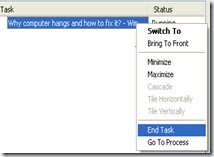
Press End Task. After that your computer can come back to normal position.
2) If you did not solve the issue,go to switch user (for XP) and log off that user, go back to your log on screen and log on again.
The reason the computer hang up is because if there are many open programs and applications, these stays in the memory, if it is too much for the memory to handle, it hangs!!!!! Another reason too the computer hang up is because if you are connected to the internet via dial up, and you are running too many applications and opening many websites. So I advice u that if you are multimedia user or a heavy internet user, then you have to go with at least 512Mb of memory.
3) If all the fans are working properly then there might be a problem with Operating System Software.Then U have to check it and if it happens then u have to reinstall the Operating System CD.
Precautions To Take:
1) Clean your History once in a week Go to tools->Internet Options->Clear History. It will make ur computer to process faster.
2) Delete all internet temporary files.Go to tools –> Internet Options –> Delete Files.
3) Delete all cookies Go to Tools-> Internet Options –> Delete Cookies.
4) Delete unwanted programs Go To Control Panel –> Add/Remove Programs.
5) Make defragmentation of each drive once in a week.Go to any drive (Like C:) –> Properties –> tools –> defragment now.
HARDWARE PROBLEM :
1) You have to check that the power supply fan

is working properly or not if it is working properly then you probably have to open the casing to see that the processer fan is working properly or not.If the is

not working properly then you have to change the fan.
If this things doesn’t work then u have to consult with an Hardware Engineer.