How To Recover Deleted Files From Hard Disk.
If u delete a file can u recover it.Yes if u delete it only from ur local drive to recycle bin then u can recover it by the restore button. Isn’t it!
But If u delete the file even from the recycle bin then can u recover it!!! Yes U Can…..
Using PC Inspector File Recovery U can recover ur deleted files.

To download It Click Here:
Download
Example:
Suppose I have create a file a.txt in the drive D:
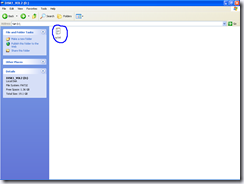
Then I’m gonna delete it Using Shift+Delete that it can be permanently deleted from the local drive where it is.Then I will recover it using PC file recovery.

Now I will have the file again.
The steps to have the file back:
1) Open PC Inspector File Recovery and select ur language.Go to Open drive option

2) Now after scanning it will show u a window in that select the drive from wich u want to recover ur file and press the highlighted button:(In my case the drive is D:)

3) Now press the recover button and select the size of cluster u want to have but make it at least more than 4 to 5000 mb other wise it can’t search ur file and press the highlighted button.

4) Now u will have some of the files which will display in the recover page.(The total file size will not be more than 5000 mb as u have select that so u will have someof the files) and find ur files using the find files button.

5) Type the file name there and u will have ur file.

No Response to "How To Recover Deleted Files From Hard Disk."
Leave A Reply