How to remove/make write protection from your Externel Memory Storage.
It is the most common problem for us.Sometime we see that out pendrive/memory card/usb drives hasbecome write protected we can’t even format the device.
Now I will let u know what this is all about.
What is write protected error?
Ans: If i say my pen-drive has become write protected so in this state i can’t copy anything to my pendrive.I can’t format it. So it has become useless for me.
What is the reason behind this Error?
Ans: 1) In your Usb Drive there might be a switch which is turned on and made ur usb Drive Write protected.
2) This can be caused by some virus which make some changes in the registry editor that makes the usb drive write protected.
3) It can be a Hardware fault.
What is the solution To it?
Ans: 1) First Solution: First look for the switch that can make the externel drive Write Protected.If u find it switch this to another side to turned the protection Off.(If your externel drive doesn’t have that kind of switch then skip it.)

Now to do that:
1) Go to Run/windows key + r .Type diskmgmt.msc to open disk management window.

2)The window will look like this.In the disk-mnagement window select the externel drive and right click on it to format it. Now choose the File System and Allocation Unit Size and do not check the boxes below.

Then click ok to format and then u can use the externel drive again.
3)Third Solution: If any of the above solution is not suitable for u means the above things are not working for ur case then u must try this (or u can also try this before the above two solutions.)
For this Process:
1) Open registry editor by typing regedit in run(Windows key + r).
2) Navigate to the following path:
HKEY_LOCAL_MACHINE\SYSTEM\CurrentControlSet\Control\
3) Find a sub key inside it named “StorageDevicePolicies”. If it does not exist there then we need to make it. Right click on “Control” key -> New -> Key. Name it “StorageDevicePolicies” without quotes.
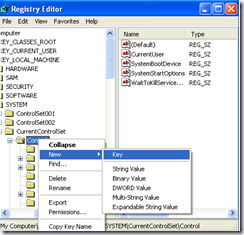
4) Now right click on the new created key and click new -> DWORD Value and name it “write protect” without quotes.

5) Right click on the WriteProtect key it to edit the DWORD Value.Make it 0.

6) Click ok and refresh it using F5 and restart the computer.Now u can acces ur externel drive.If this also doesn’t work then u have to buy a new usb drive.I hope this solutions will work for u.
****If u want to make ur pen-drive write protected just change the DWORD Value to 1,then refresh it using F5 and restart it. ******


1 Response to "How to remove/make write protection from your Externel Memory Storage."
Very Detailed Post.... Excellent :)
Leave A Reply