How to protect files using calculator?
Every one needs to protect his/her file(Secret) to protect from any malicious access.So He/She needs to store that files in a locker.There are several softwares are available in the net like Folder Lock,Lock file,Secure folder etc.This are some kind of softwares which is used now a days to protect files.If anyone one’s to access your secured files and of this softwares are installed in your computer then he knows that you will store this secured files in that.So its make him one step ahead.Now you are thinking how he is ahead,He don’t know my password.Then he can’t open the secured files.But let me tell you one thing If he knows How much character that software holds for password then he can start a program that will generate that characters.I know it’s hard to do but not impossible.Now think you are protecting your files using a Calculator.Now you say are u joking.Calculator can protect my files? 
Yes it can.How to protect files using calculator? There is a calculator called Safe Calculator.Which is a portable tool exactly like calculator But In that calculator when you type 123(Default Pin for safe mode) and Press MS Then what happen the picture will show you.Have a look. 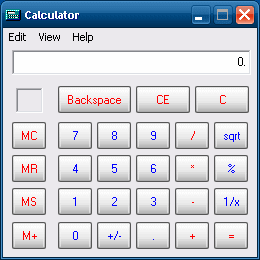
The default code or pin for the safe is ‘123’. So, to enter to safe mode you need to type ‘123’ in the calculator and press on ‘MS’, now the calculator will become safe calculator. Here you can change the default pin if you want by clicking on New pin tab. 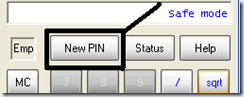
When You are safe mode you can hide/protect your files in the following way :
Click on ‘+’ to confirm and then ‘=’ to enter into the safe to browse and select the files you want to hide. Click on once you have selected your files. 
And that’s all you have protect your file successfully.
You will like to see :
No Response to "How to protect files using calculator?"
Leave A Reply