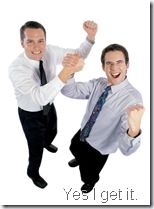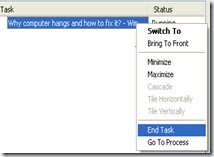Basic Steps:
- Use anti-virus,anti-spyware,anti-adware check.
- Do the windows disk cleanup & error checking.
- Use Pc repair software to repair.
- Defragment your Hard Drive.
Goto:
Start –> Control panel –> System –> Hardware tab –>Device Manager –> Check for drives(Disk Drives,Floppy Disk Controllers).Check for any Exclamation mark or any yellow symbol or any warning symbol.If You find that then click on it,they will tell you what is the cause for that error.Then if you still can’t find the solution then just tell me about the error by posting,i will try to solve it.
Cause:
- If the drive diskette is not inserted properly or the drive door is not closed then it occurs.
- This can happen due to the bad disc(Due to reading problem).
- If the Power Connection and the Daisy Chain of the drive is not connected properly then the error comes.
- If the Cable Connection of the drive is loose or setup is not correct then it comes.
- If the drive is totally damaged then it sends the error massage.
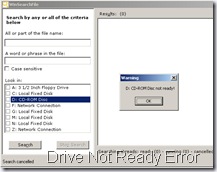
Solution:
- If the problem is of Drive Diskette or not closed Drive Door then you should insert the Drive Diskette properly and you should also close the drive door.

- If the problem is of the Power Connection and the Daisy Chain is loose then you should connect them correctly.
- If the cable connection is loose and the setup is not correct then the cable connection should be connected properly and the setup should also be correct.Open your system unit(Cabinet),check the wire connected or not also check for the power connection.

- If the Drive is totally damaged then your should replace it with a new one by checking all the things above.