How to get my edited ringtone?
You might have gone to many ringtones sites to get a good quality ringtone but here someday’s before i found a site which let me to upload my selected song cut it and make it ringtone and then also let me to download it.
Even not only that this site is like a mp3 cutter(not only mp3 you can edit wma also and many more).So i want to share my experience with the site with you.
The site is http://www.zedge.net/
Features :
- Download : You can download the ring tones what others have created.To do this please follow the steps :-
- Go to http://www.zedge.net/
- Click on Download Button.(Look at the below image)
3. Now click on Ringtones.
4. Now select the ringtone that you like and press get ringtone.
5. It will open a window like below image.Click On Pc Download.
6. After that a window will come and ask you to save.You just press the save button and your ringtone will start download.
Wish To See : How to create my cool cursor?
- Upload Edit And Download :
Now to upload a song/mp3 you need to first create a account in Zedge.Then they will allow you to upload a file and transfer to ringtone using ringtone-maker.
Steps to do it :
1. Enter your account in Zedge and Goto Ringtone-maker.
2. It will open a Window like below :
3. Here you can upload files and edit them using Ringtone-maker to transfer it to a ringtone.
- File Will be uploaded like below :
4. Now when the file upload is complete you will represented with an window like below :
5. You can adjust your ringtone within that selected frame and now when you finish the part of the song that you want as your ringtone your have to press the done button in the above image and they will let you to download that ringtone and in this way you can create your own ringtone.
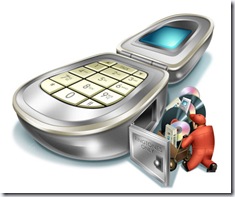










No Response to "How to get my edited ringtone?"
Leave A Reply